How to install Jitsi Meet video conferencing platform on Ubuntu Server
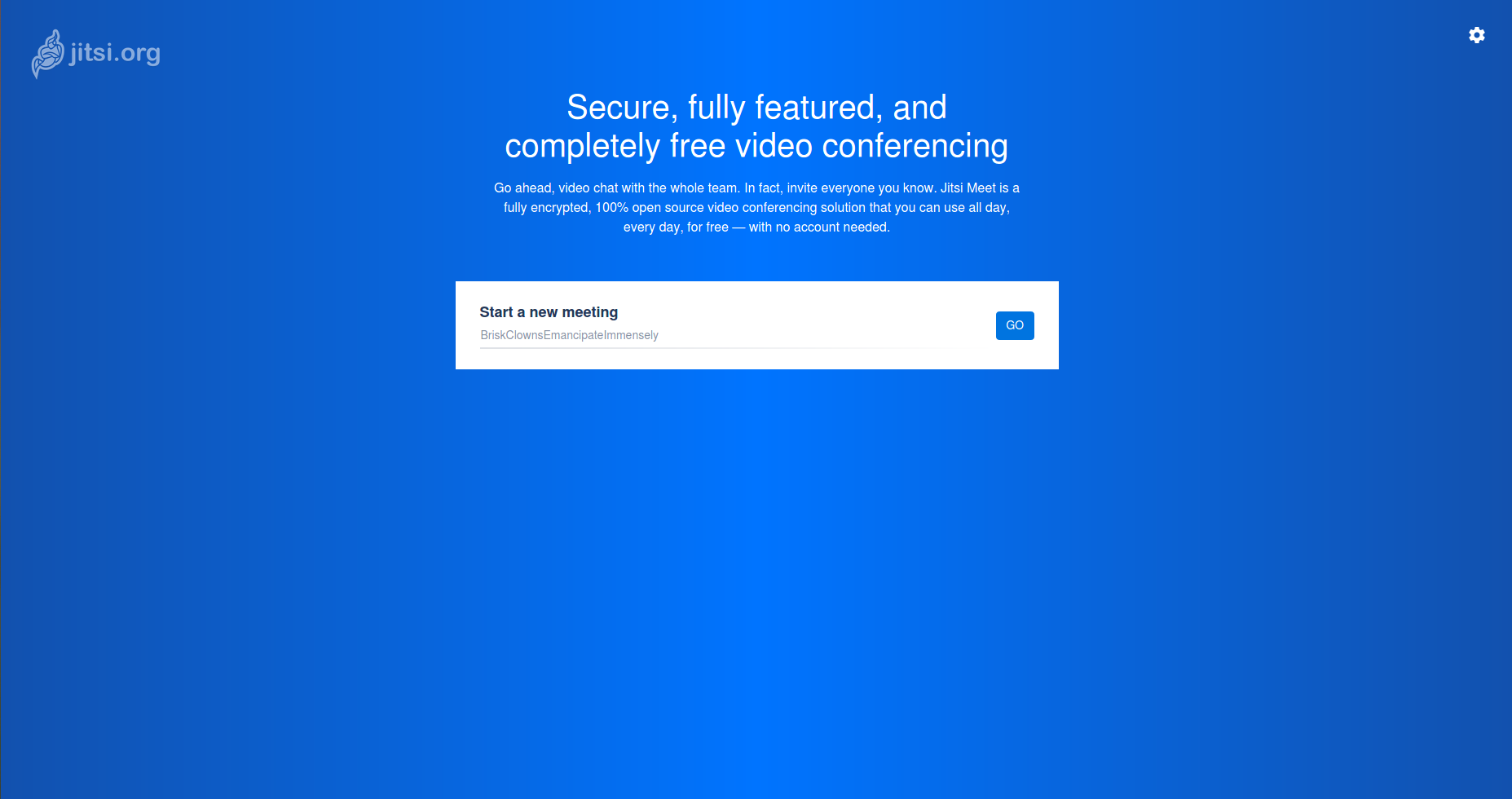
Jitsi Meet is a free, nice, self-hosted, web conferencing platform, that requires nothing but a good small server. You can install it on an Ubuntu server in less than ten minutes.
Before you install Jitsi, you’ll need an Apache web server. It’s better to do it prior Jitsis installation as it can automatically configure the web server for its needs:
sudo apt install apache2
Jits itself is installed from a proprietary repository. To add the repo:
wget -qO - https://download.jitsi.org/jitsi-key.gpg.key | sudo apt-key add - sudo sh -c "echo 'deb https://download.jitsi.org stable/' > /etc/apt/sources.list.d/jitsi-stable.list" sudo apt update
Then you can proceed with Jitsis instalation:
sudo apt-get -y install jitsi-meet
During the installation process, you’ll be asked to enter the FQDN of your server. Once it is finished, you can enjoy your freshly installed free web conferencing platform.